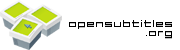| | 875 | == !SetSubscribeUrl == |
| | 876 | '''array !SetSubscribeUrl( $token, $url )''' |
| | 877 | Set webhook $url. Use HTTP (HTTPS was not tested). Example $url can be 'http://www.opensubtitles.org/addons/webhook-test.php'. To this url will be POSTed results of !SubscribeToHash() |
| | 878 | Example output: |
| | 879 | {{{ |
| | 880 | Array |
| | 881 | ( |
| | 882 | [status] => 200 OK |
| | 883 | [data] => URL for webhook was set: http://www.opensubtitles.org/addons/webhook-test.php |
| | 884 | [seconds] => 0.031 |
| | 885 | ) |
| | 886 | }}} |
| | 887 | |
| | 888 | '''Fields explanation:''' |
| | 889 | All field are self-explained. |
| | 890 | |
| | 891 | == !SubscribeToHash == |
| | 892 | '''array !SubscribeToHash( $token, array ($moviehash, $moviehash, ... ) )''' |
| | 893 | Subscribes to $moviehash. Once subtitle is linked to $moviehash, !SearchSubtitles() results are POSTed to $url (set in !SetSubscribeUrl()). This method is implementation of webhook, it is useful, when you got some moviehashes and you don't want to scan OpenSubtitles for subtitles for performance reason. |
| | 894 | |
| | 895 | Example output: |
| | 896 | {{{ |
| | 897 | Array |
| | 898 | ( |
| | 899 | [status] => 200 OK |
| | 900 | [data] => Subscribed to 3 moviehashes |
| | 901 | [seconds] => 0.033 |
| | 902 | ) |
| | 903 | }}} |
| | 904 | '''Fields explanation:''' |
| | 905 | All field are self-explained. |
| | 906 | |
| | 907 | |